Getting the right lighting for your videos can make a huge difference, and that's where bi-color LED video lights come in. They're not just handy; they give you control over the mood and feel of your footage with just a simple adjustment. This guide is all about helping you choose the best one for your needs without getting lost in the technical details. Whether this is your first step into videography or you're looking to upgrade your gear, we'll walk through the essentials and share some tips to get your videos looking their absolute best with the right light.

Understanding Bi-Color LED Technology
When you think about bi-color LED video lights, picture this: they're like having a tiny sun and moon that you can control with the flick of a switch. Here's why they're a must-have for anyone serious about capturing great video:
- Two Colors in One: Bi-color LEDs pack two different light colors into one unit. One set echoes the warmth of candlelight while the other mimics the coolness of a clear sky. This mix lets you fine-tune your lighting to fit any scene.
- Flexibility Without the Fuss: Forget about lugging around various bulbs or fiddling with color filters. With bi-color LEDs, a simple adjustment can shift your light from a morning glow to a late afternoon hue, all within seconds.
- Energy Efficient and Cool: These lights are kind to both your electric bill and your set environment. They draw less power and don't get as hot as old-school bulbs, meaning you can work comfortably for longer.
- Easy Mixing: A knob or button is all it takes to blend warm and cool tones to perfection. Whether you need to complement the natural light from a window or balance different skin tones, these lights have you covered.
Bi-color LED video lights put creative control back in your hands. They're versatile, easy to handle, and perfect for making sure your videos look consistent, whether you're shooting at high noon or during the golden hour.
Factors to Consider When Choosing a Bi-Color LED Video Light
When you're in the market for a bi-color LED video light, there are key features to look out for. These will determine how well the light meets your needs and how it'll perform in various shooting scenarios. Let's break down what these factors are:
- Brightness & Light Output: This is about how much light you can get from the device, usually measured in lumens or lux. A higher number means a brighter light, but consider where you'll be using it. In a small room, you might not need something super bright, while larger spaces or outdoor shoots might require more punch.
- Lumens: This tells you the total amount of light emitted. Think of it as the light's power.
- Lux: It measures the brightness at a specific distance. It's useful for knowing how bright it'll be on your subject.
- Color Temperature Range: Your light's color temperature will affect the mood and feel of your video. Bi-color LEDs can switch between cooler and warmer colors (measured in Kelvin).
- Adjustability: A good range to look for is around 3200K (warm, like incandescent bulbs) to 5600K (daylight). This lets you match your light with natural sources or create a particular atmosphere.
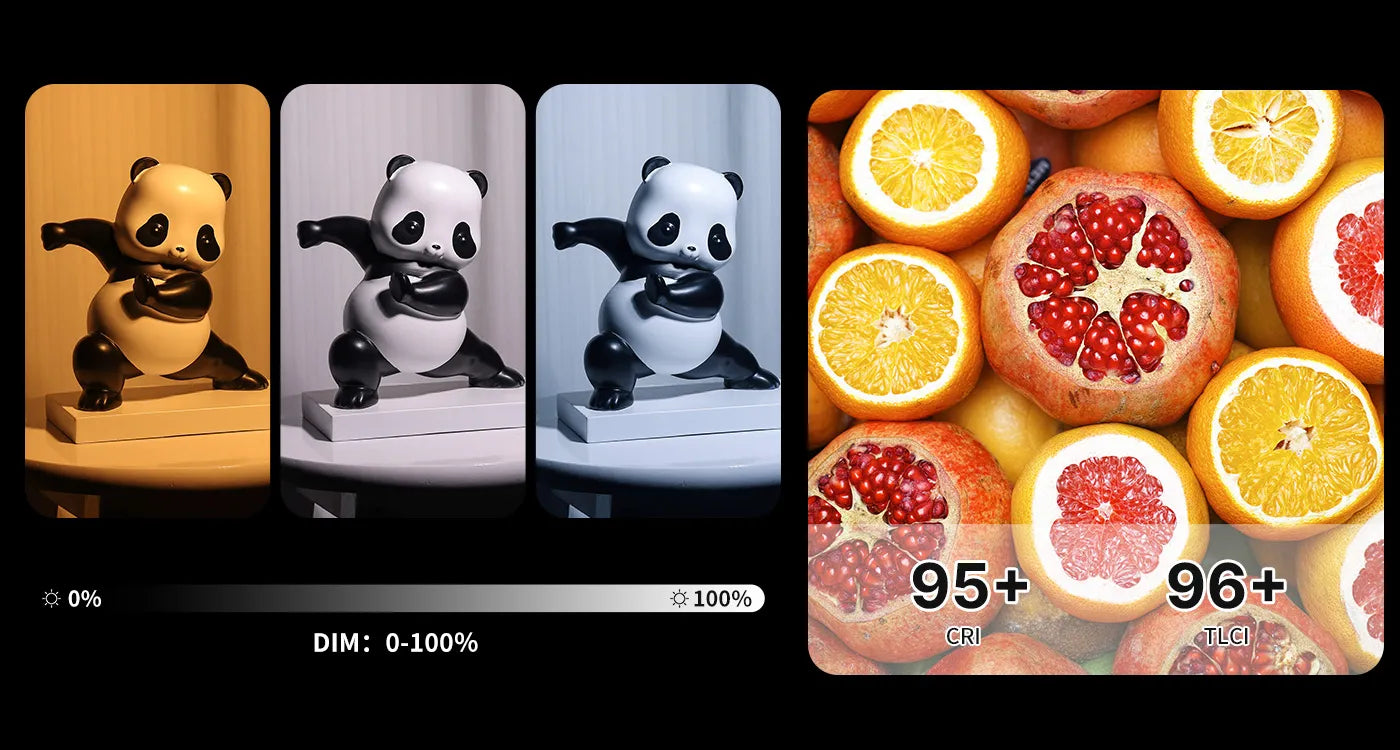
- Color Rendering Index (CRI): High CRI numbers mean colors look true to life under your light. For video work, aim for a CRI of at least 95 to ensure that the colors in your footage are accurate and vibrant.
- Beam Angle and Coverage: The beam angle affects how the light spreads across your scene.
- Wide Angles:They spread light over a larger area, which can be great for wide shots.
- Narrow Angles:Useful for spotlighting a subject or creating dramatic effects.
- Power Options & Battery Life: Some lights run on AC power, some on batteries, and some offer both. Battery life is crucial if you're on location without access to power outlets.
- AC/DC Power Options: Flexibility for studio or fieldwork.
- Battery Types & Longevity: Check battery life expectancy and whether the type of battery needed is readily available.
- Build Quality and Portability:
- Material and Construction: Durable materials mean your light can handle the rigors of travel and frequent use.
- Size and Weight: If you're on the move, lighter and compact lights may be your best bet, making setup and breakdown quick and easy.
Keep these factors in mind, and you'll be well on your way to finding a bi-color LED video light that ticks all the boxes for your video production needs. Whether you're crafting a documentary, streaming live on social media, or producing commercials, the right light can make your work easier and your final product look better.

Accessories and Modifiers for Bi-Color LED Video Lights
To get the most out of your bi-color LED video light, pairing it with the right accessories and modifiers can elevate your lighting to the next level. Here's a look at some add-ons that can help you tailor your light to perfection:
- Softboxes and Diffusers: Soften the light from your LEDs with these. They spread the light over a larger area, reducing harsh shadows and creating a more even, gentle glow on the subjects. Great for interviews or portraits.
- Grids and Barn Doors: These tools help you shape and direct the light. Grids focus the light into a tighter beam, giving you more control over where it falls. Barn doors are adjustable flaps around the light that help prevent it from spilling into areas you don't want to be illuminated.
- Mounting Options: Versatile mounting means you can put your light just about anywhere. Look for lights that offer different mounting methods, whether it's a simple stand, clamping onto various surfaces, or hanging from a ceiling - flexibility is key.
- Carrying Cases for Portability: If you're moving between locations, a durable carrying case is essential. It protects your gear and makes it easier to transport your lights, batteries, and accessories safely.
While accessories can offer more control and creative options, they also mean additional costs. Consider which ones will truly benefit your work and enhance your lighting setup based on the kind of videos you produce. With the right modifiers, you can transform a basic lighting setup into a professional rig that caters to a wide range of shooting scenarios.
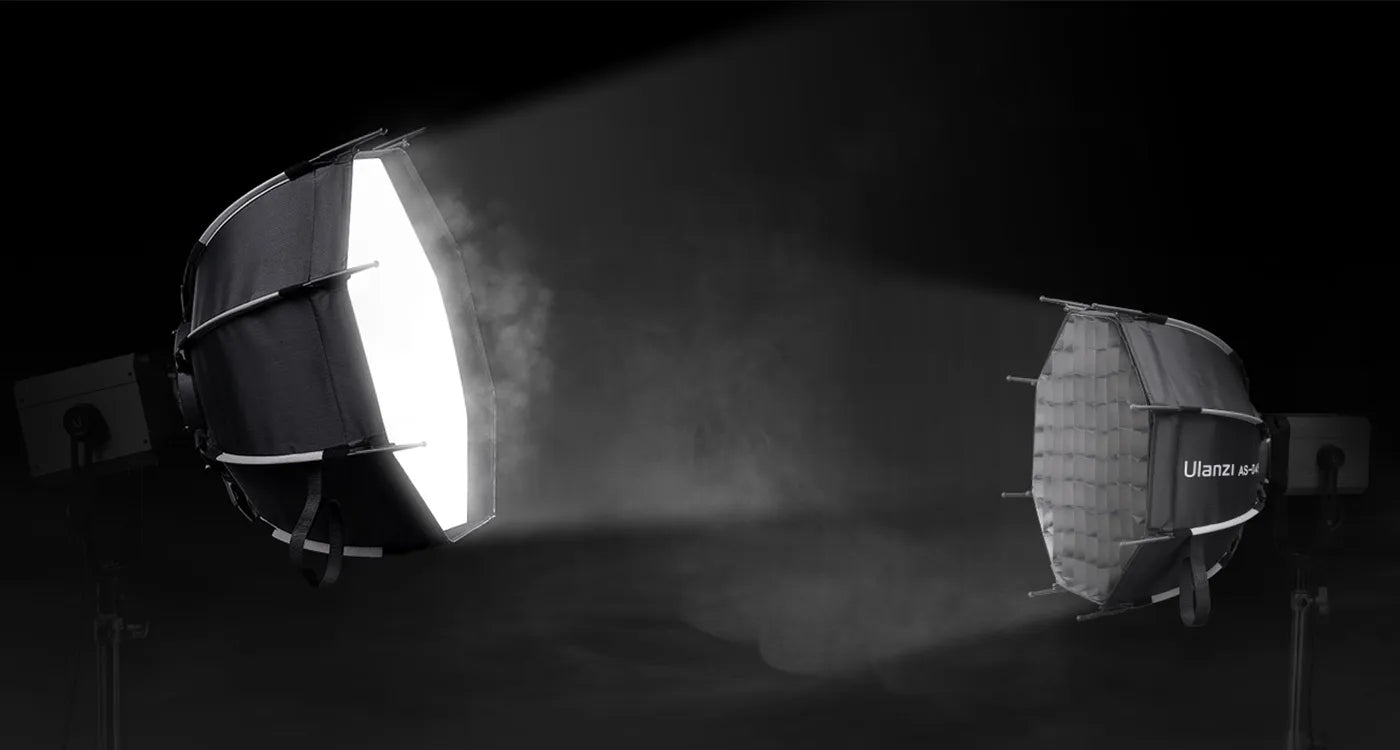
Practical Tips for Using Bi-Color LED Video Lights
So, you've picked a bi-color LED video light, or maybe you're about to. How do you get the most out of it? Here are some practical pointers that can help you light up your scenes like a pro:
- Start with White Balance: Before you start recording, set the white balance on your camera to match the color temperature of your LED light. This simple step ensures that whites look white and all other colors fall into place.
- Mix It Up: Don't be afraid to blend natural light with your LED light for a more dynamic scene. Play around with the color temperature settings on your light to complement the ambient light in your location.
- Lighting Angles Matter: Move your light around and try different angles. Sometimes, the best look comes from an unexpected position. Side lighting, backlighting - each angle tells a different story.
- Diffuse Your Light: If you're seeing harsh shadows or the light feels too intense, use diffusers. They help spread the light more evenly and give your footage a softer, more professional look.
- Battery Backup:If you're shooting away from power sources, always have extra batteries or a charged portable pack handy. Nothing kills the mood like having to stop shooting because you ran out of power.
- Safety First: Even though LEDs don't heat up like traditional lights, ensure there's proper ventilation around them. Keep them away from flammable materials and make sure they're secured to prevent any accidents.
While gear is important, your technique makes all the difference. Experiment with your bi-color LED light, learn how its features work in different environments and you'll see your video quality shine. Keep practicing, and every shoot will teach you something new!

How to Maintain Your Bi-color LED Video Lights
Taking good care of your bi-color LED video lights isn't just about making them last longer; it's also about ensuring they perform at their best for every shoot. Here are some straightforward maintenance tips:
- Regular Cleaning: Keep your lights dust-free. Gently wipe the surface with a soft, dry cloth to avoid buildup that can affect performance. For tougher grime, use a slightly damp cloth with a bit of mild soap, but make sure you don't let any moisture seep into the electronics.
- Check the Cords:Inspect power cords and connectors before and after use for any signs of wear or damage. A frayed cord is not only unsafe, but it could leave you in the dark at a crucial moment.
- Update Firmware:If your light has software, keep it up-to-date. Manufacturers may release updates to improve functionality or fix bugs, which can enhance your light's performance and longevity.
- Store Properly: When not in use, store your lights in a cool, dry place. If you have carrying cases or protective bags, use them. They're not just for transport; they'll protect your lights from dust and accidental knocks.
- Handle With Care: Treat your lights like you would any other valuable equipment. Avoid dropping them or knocking them over. Even durable gear is susceptible to damage from rough handling.
- Battery Care:For models with rechargeable batteries, make sure you follow proper charging practices. Don't leave batteries on the charger after they're full, and try to keep them at moderate temperatures to preserve their lifespan.
With these simple habits, your bi-color LED video lights will be ready to go whenever inspiration strikes, providing reliable and consistent illumination for all your video projects.
Troubleshooting Common Issues with Bi-Color LED Video Lights
Even the best equipment can run into hiccups now and then. Here's how to handle some common issues you might encounter with your bi-color LED video lights:
- Flickering Light:If your light starts flickering, first check the power source. Loose connections or dying batteries are often the culprits. Secure all cables and make sure your batteries have enough charge.
- Uneven Color Temperature:When the color temperature doesn't seem consistent, it could be a sign that one set of LEDs is dimming. This might happen as the light gets older. In this case, you may need to contact the manufacturer for a replacement if it's under warranty or consider getting a new one.
- Reduced Brightness: Over time, LED lights can lose their luminosity. Ensure there's no dust or dirt on the lens that could be blocking the light. If that's not the issue, the LEDs might be nearing the end of their life cycle.
- Non-responsive Controls:If the dials or remote control aren't responding, it's time for some basic troubleshooting. Check for dead batteries in the remote, ensure the light's firmware is updated, and look for any obvious signs of damage to the control mechanisms.
- Overheating:While overheating is rare with LED lights, it can happen, especially if they're used in hot environments for extended periods. If your light does overheat, turn it off and let it cool down before continuing.
By learning how to quickly diagnose and address these common problems, you'll minimize downtime and extend the life of your LED video lights. It's also a good idea to familiarize yourself with the warranty and support services provided by the manufacturer, so you know exactly what steps to take if you do run into an issue that you can't fix on your own.
How to Maximize the Lifespan of Your Bi-Color LED Video Lights
Investing in a bi-color LED video light is just the first step. To get the most out of your investment, you need to take steps to maximize its lifespan. Here's how you can keep your lights shining bright for years to come:
- Avoid Overloading: Stick to the manufacturer's usage recommendations. Overdriving the LEDs with too much power to get extra brightness could shorten their life.
- Proper Power Cycling: Turning your lights on and off properly can reduce wear and tear. Give them a few seconds after turning them off before you switch them back on again. This gives the internal components time to cool down and reset.
- Control Heat Exposure:Even though LED lights run cooler than traditional bulbs, prolonged exposure to high temperatures can still harm them. Keep them away from hot lights or direct sunlight for extended periods.
- Use Surge Protectors:Power surges can be damaging to electronic equipment. Using surge protectors can help safeguard your lights against unexpected spikes in voltage.
- Handle with Care During Transport: When moving your lights, especially if traveling to different locations, pack them securely. Use padded cases to protect against bumps and drops that can cause internal damage.
- Keep Firmware Updated: Like any tech, keeping the firmware up-to-date ensures that any bugs or glitches are fixed, which can prevent software issues that might indirectly affect hardware performance.
By following these guidelines, you'll not only prolong the life of your bi-color LED video lights but also ensure they continue to perform at their best. Remember that regular maintenance and careful handling are key to getting the most value out of your lighting equipment.
Shining a Light on Your Video Mastery
In wrapping up, choosing the ideal bi-color LED video light boils down to what works for you-your budget, your style, and your video needs. It's less about fancy features or hefty price tags and more about the practical magic you create on screen. With the right light in your toolkit and a flair for experimentation, you're all set to chase away the shadows and capture compelling footage. So here's to making every shot glow-smoothly, affordably, and just the way you envisioned.
FAQs About LED Video Light
Q1: Can I power my bi-color LED light with batteries?
Many bi-color LED lights come with the option to use batteries, making them portable and convenient for shooting on location. Always check the specifications to see if it's compatible with battery use and what kind of batteries it requires.
Q2: Do I always need to use a diffuser with my LED light?
Not always, but diffusers can help soften the light, reduce harsh shadows, and provide a more flattering illumination for subjects. It depends on the look you are going for in your video.
Q3: Are bi-color LED lights suitable for photography as well as videography?
Absolutely! Bi-color LED lights are a great tool for photographers who need continuous lighting for shooting stills, especially for portrait or product photography.
Q4: Can I leave my LED light on for extended periods, or will it overheat?
LED lights produce less heat than traditional lighting, so they're less likely to overheat. Still, it's good practice to turn them off when not in use to extend their lifespan and for safety reasons.
Q5: What should I do if my light starts flickering or changes color unexpectedly?
First, check your power source and connections to make sure everything is secure. If the problem persists, consult the manufacturer's troubleshooting guide or contact customer support for assistance. Flickering or unexpected color shifts could indicate a hardware issue that might require professional repair or replacement.
Q6: Why is a high CRI (Color Rendering Index) like 95+ important?
A high CRI of 95+ indicates that the light accurately renders colors, which is crucial for capturing the true colors of your subject. This level of color fidelity minimizes the need for color correction in post-production, saving you time and preserving the natural beauty of your shot.






